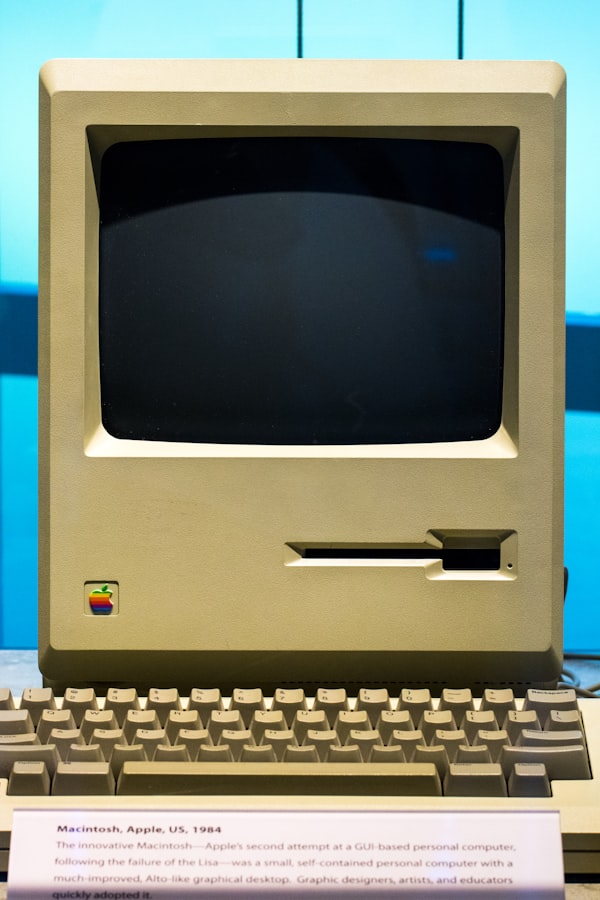$5 per month is a great deal for a cloud server

If you've ever been curious about learning about setting things up in the cloud, there is no better time than now to start learning about it. Actually, I would say that you could even save money by learning about standing up your own cloud server and run your own services on it.
While AWS, Azure and GCP are the big 3 cloud providers, there is a lot of inherent complexities with understanding how their platforms work. While learning about them is inherently a good thing, a fast an easy way to start learning about doing your own cloud deployments is to do them on providers that have a really simple interface and (on top of that really simple pricing plans).
If you're just looking to get your feet wet into cloud infrastructure, starting on places like Linode or Digital Ocean are great places to start – the cheapest instances they offer are $5 / month with 25 GB of storage.
Small instances like these are usually more than enough to run a database, mail server, several webpages and also dropbox/google drive alternatives such as owncloud or nextcloud. You could easily pay $40/month for these unbundled services on your own; and even then, you would not be using these services individually to their maximum capacity.
Start with repeatability in mind
With spinning up machines being so cheap, a great tool to learn that goes hand in hand with cloud resources are infrastructure as code tools. I highly reccomend learning tooling such as terraform or pulumi to setup your infrastructure and then puppet or ansible to automate the deployment of software packages onto your machines.
Setting up software packages is a multi-step process and something that you don't want to find yourself repeating over again during upgrades or when you expand your infrastructure. The more you can automate from the start, the easier and scalable the work you do will become. The next time you need to upgrade from version 1.x to 2.x or need to test setting up your system on OS version X versus Y, all of the steps will be scripted and you'll automatically be able to see the results of it working (or breaking) and be able to tweak the setup proceedures to get it running.
Once you're able to learn and do these things, being able to launch new machines or expand your infrastructure will be a piece of cake!